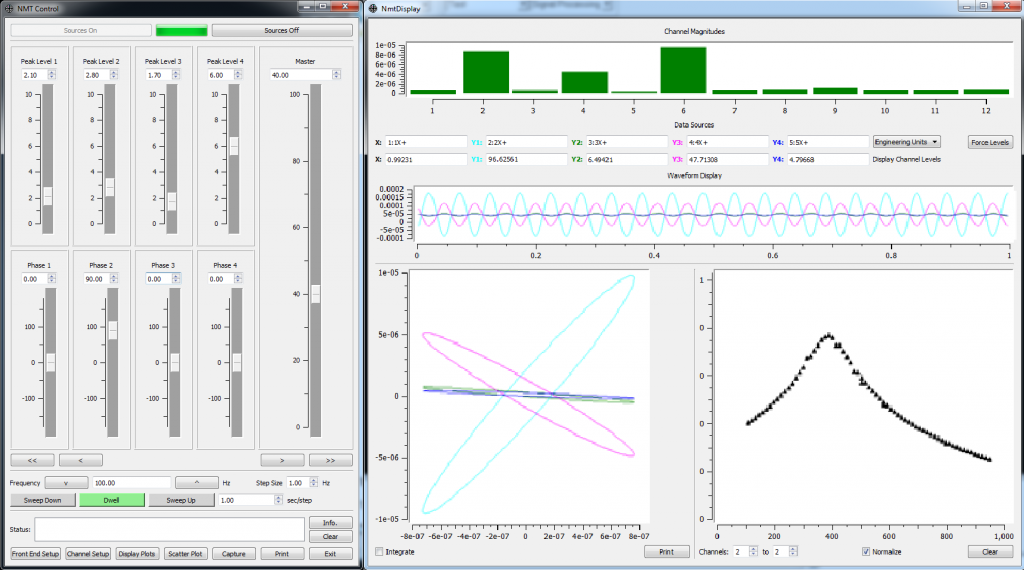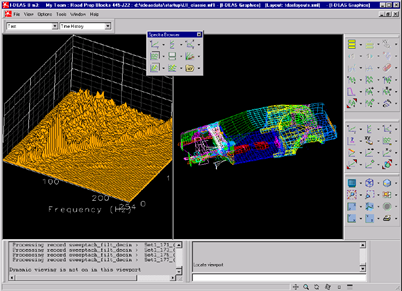 Convenient and powerful noise and vibration and DSA (Dynamic/Digital Signal Analysis) software solution
Convenient and powerful noise and vibration and DSA (Dynamic/Digital Signal Analysis) software solution- Intuitive, easy to use, wizards / toolbars / icons based GUI
- Customizable layout, toolbars, pull-down menus and user-defined commands
- Offers a broad scope of noise and vibration application functionality
- Supports powerful tools for Acoustics and Modal test
- Provides 3D graphs and animation capabilities in test and analysis reports
- User programmable Tasks
Test for I-deas capabilities
- Data Acquisition – Support for multiple hardware frontends, including VXI, VTI EMX, Brüel & Kjær LAN-XI. Full List
- Signal Generation – to drive shakers or other sources. Includes Random, Burst Random, Sine and user defined waveform.
- Transducer Calibration – multiple methods including drop, mass, and reference.
- Time history editing – across single or multiple channels.
- Signal Processing – Windowing, FFT, single and multi-function operations. Function graphing. Cut paste live function displays to MS Office.
- Modal Testing – Calculation of Mode Indicator functions, multiple curve fitters, including polyreference. Cut paste live mode shape displays to MS Office.
- Transient Post Processing – For analysis of signals that change over time.
- Order Tracking – for rotating machinery, display spectra based on order. Interactive Slice tool for rapid analysis.
- Noise Path Analysis – Determine structure-borne transmission paths, rank individual paths, and evaluate noise sources.
- Built in Programming Language – for automating repetitive tasks.
External solver support
The following table lists the latest supported version of each external solver for this release:
| Solver | Latest version | |
|---|---|---|
| Import | Export | |
| Nastran | MSC 2011 and NXN 8 (ASCII and binary OP2) | MSC 2013 and NXN 10 |
| ANSYS | 12 (binary RST/RTH) | 12 |
| Abaqus | 6.9 (ASCII and binary FIL) 6.5 (binary ODB) | 6.9 |
| LS-DYNA | 970 | 970 |
| PAMCRASH | 2003 | 2003 |
| RADIOSS | 4.2 | 4.2 |
Features for Test for I-deas
Support for Windows 8.1
Test for I-deas 6.5 has been validated to run with Windows 8.1. Windows 8 is not supported. Testing shows that a clean install of Windows 8.1 is preferred, upgrading from Windows 8 will require additional steps prior to installation. This validation only covers the Test application in I-deas.
Support for VTI Instruments SentinelEX
Test for I-deas now supports the SentinelEX frontend for Signal Processing. The supported hardware includes: Interfaces:
- VTI EMX-2500
- VTI EMX-2401 embedded controller
Modules:
- VTI EMX-4250 16-channel 204.8 kSa/s IEPE Digitizer
- VTI EMX-4251 8-channel 204.8 kSa/s IEPE Digitizer
- VTI EMX-4350 4-channel 625 kSa/s IEPE Digitizer
- VTI EMX-4380 4-channel 625 kSa/s IEPE Digitizer with charge and voltage
- VTI EMX-1434 4-channel 192 kHz Arbitrary Waveform Source
Source Setup in Channel Spreadsheet
The Channel Spreadsheet utility has been expanded to include a dialog that you can use to set up and control source output.
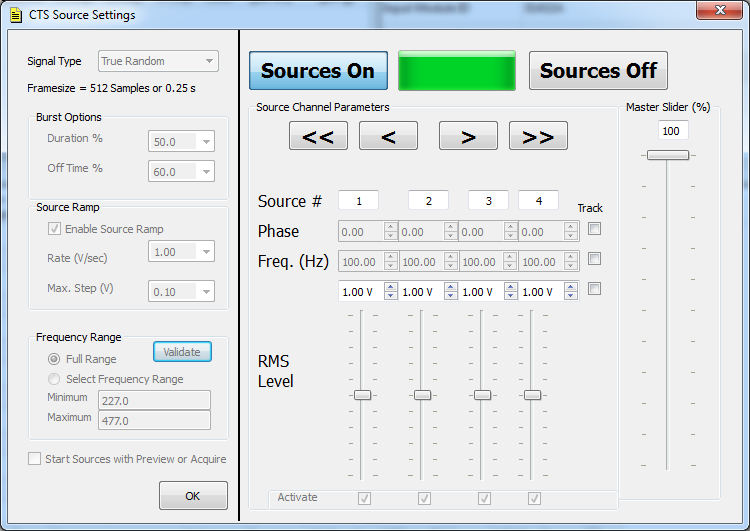
Normal Mode Tuning 2.0
The Normal Mode Tuning product has been rewritten to remove the dependency on HP VEE and to support additional front ends. The major features are:
- Support for SentinelEX and VXI hardware from VTI Instruments.
- Control for up to 20 sources.
- Autoranging of channel input ranges with user specified overhead.
- Master level control that allows you to adjust all excitation levels simultaneously. This allows investigation of effects of structural non-linearities.
- Waveforms and mode shapes can be captured for further processing using Test for I-deas
- Results displayed include:
- Channel Magnitudes
- Lissajous plot
- Complex plane scatter plot
- Waveform display
- Force levels table
Time Capture for Step Sine Measurements
Time Capture is now allowed for Step Sine measurements. Step Sine uses a block mode so that the time data will be captured as one or more blocks at each frequency step.